- Launch the mobile app.
- Click on 'LOGIN' if you already have an account with Health Storylines.
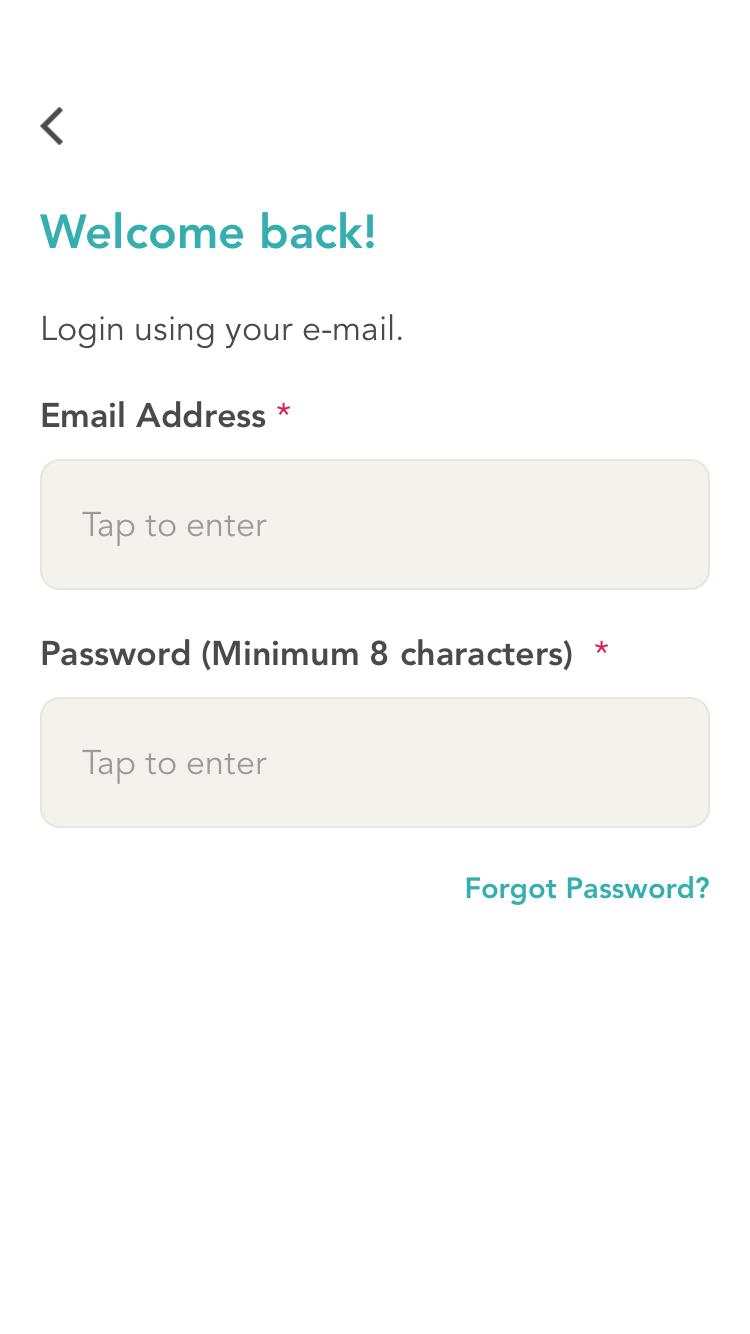
- Type your email and password on the next screen that appears and hit the login button at the bottom of the screen.
- If you cannot remember your password, click on the 'Forgot Password' option that lies just below the Password field on the right.
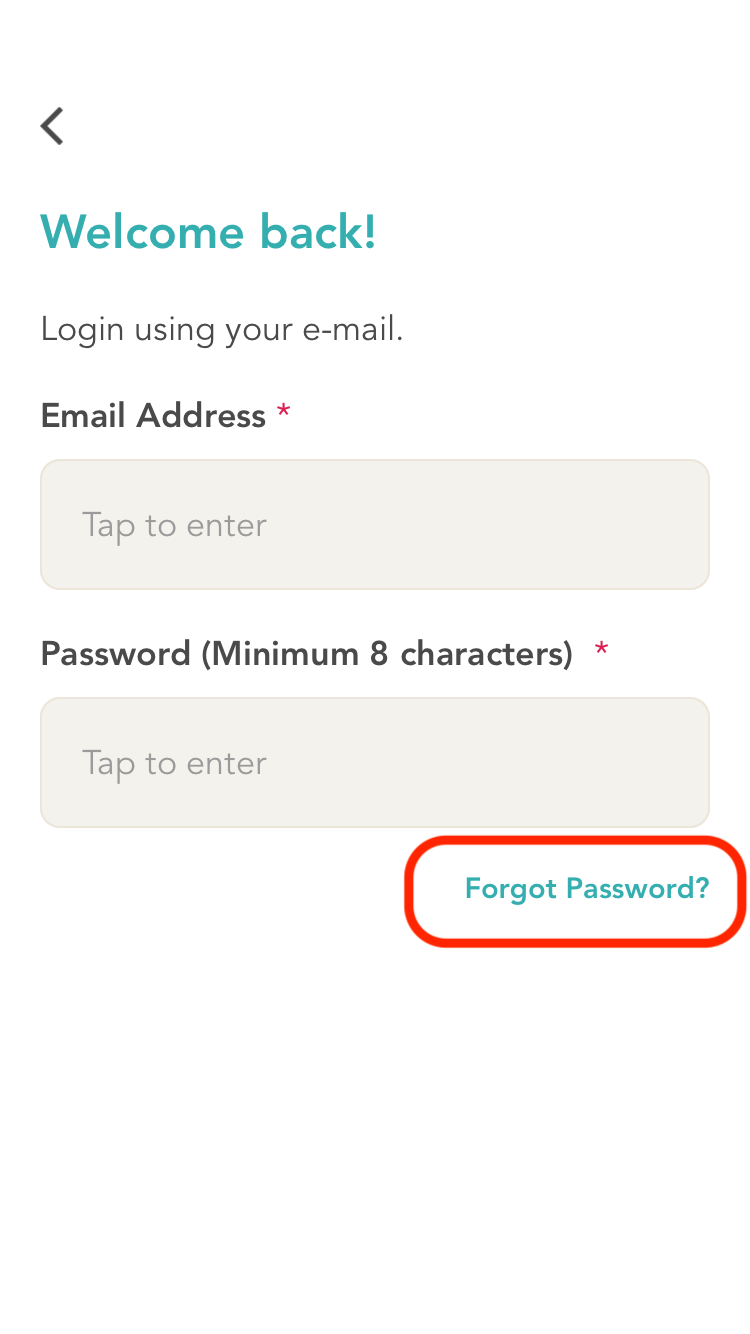
- On the next screen that appears, type your registered email address and hit the submit button at the bottom of the screen.
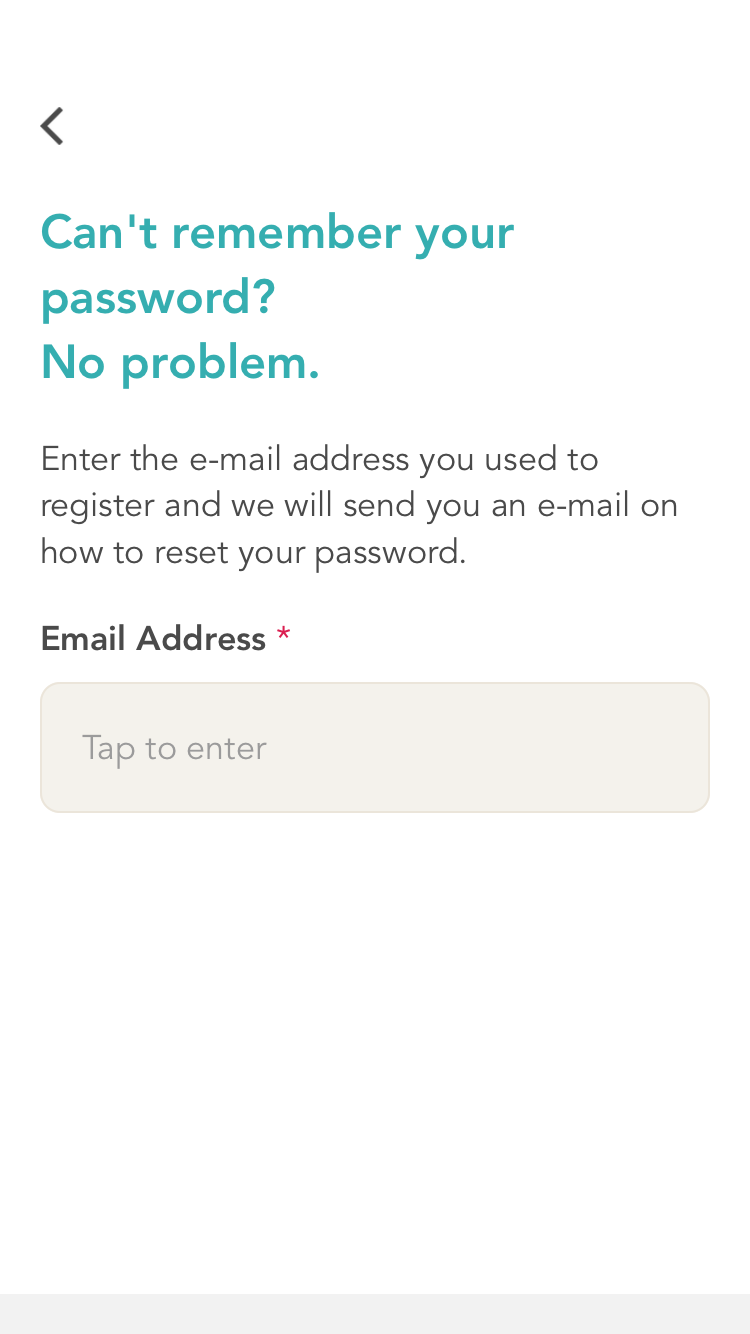
- An email will be sent to you with instructions on resetting your password.
Comments
0 comments
Please sign in to leave a comment.