If necessary, you may request to have your account deleted through the Health Storylines™ app. The following is a step-by-step visual guide for assistance:
- Tap on ‘Menu’
- Tap on ‘Profile’
- Scroll to the bottom of the page and tap on the red button ‘Send Request to Delete My Account’
- Enter your password in the text box made available to you. When finished, tap on the red button ‘Send Request’.
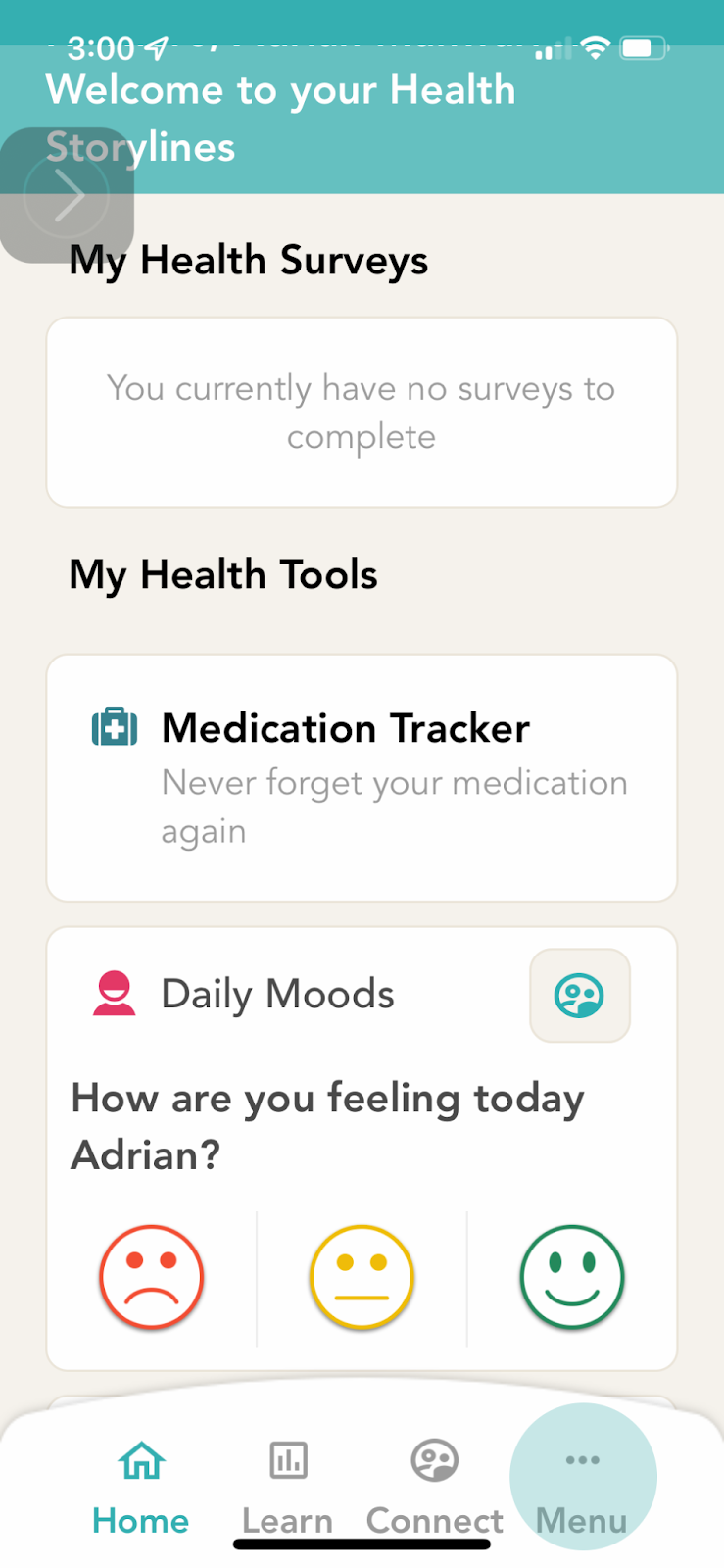
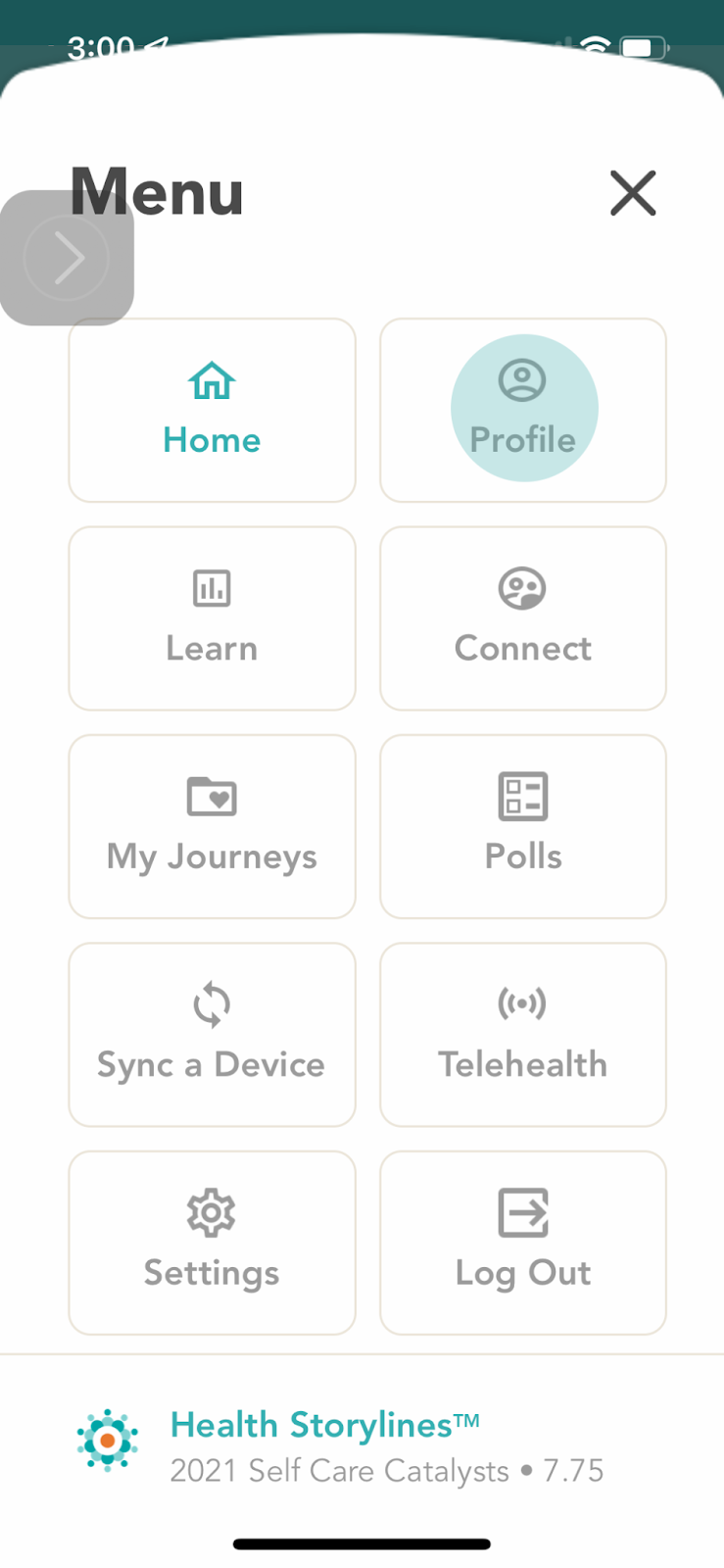
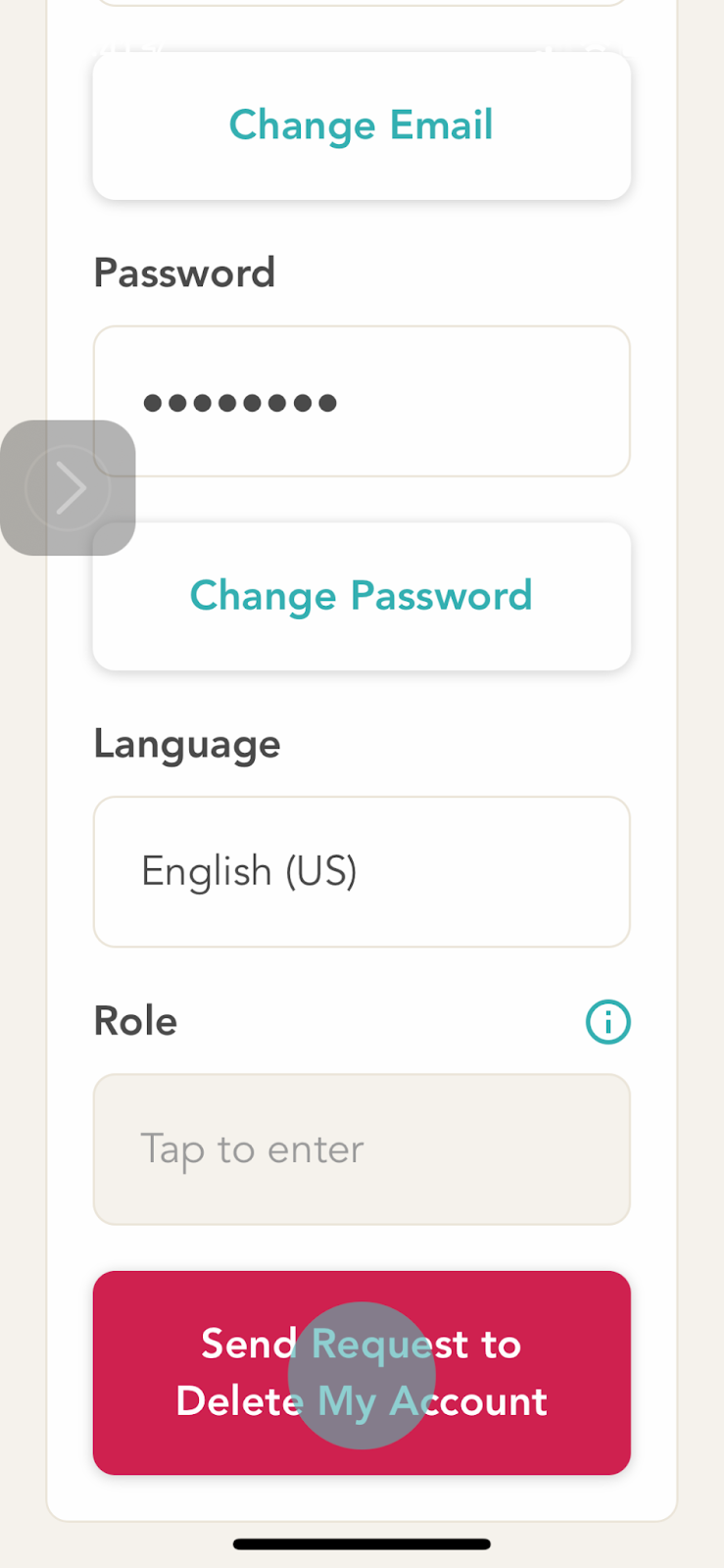
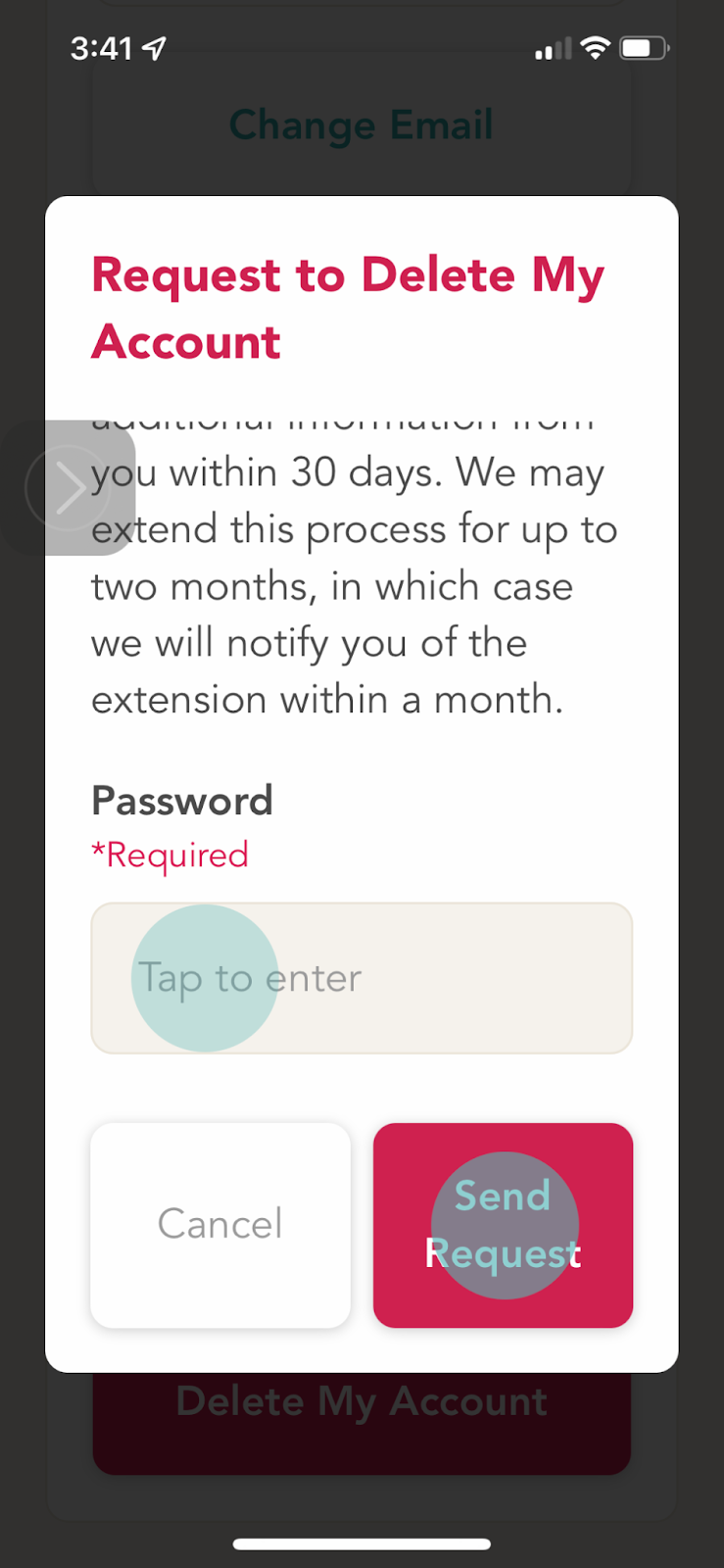
Please note that your account should be deleted within 30 days from the request, however, in some cases it may take up to 60 days (about 2 months). In the event your account deletion takes longer than 30 days to remove you will be notified of the extension.
Comments
0 comments
Please sign in to leave a comment.